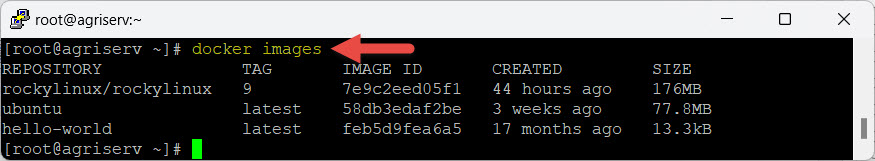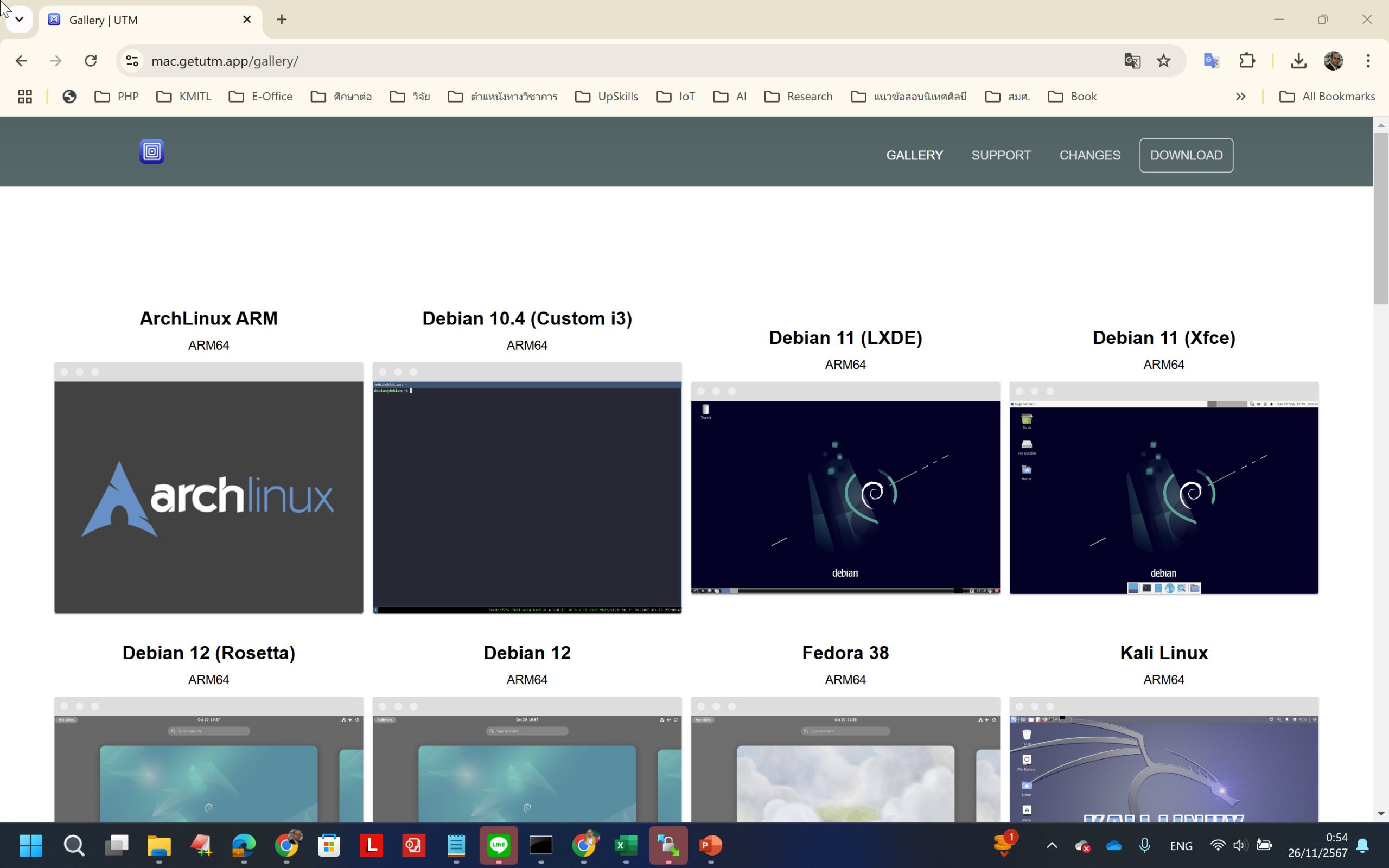Rufus ทูลสำหรับติดตั้ง Linux ใช้งานบน USB Drive สามารถดาวน์โหลดติดตั้งใช้งานได้ที่ https://rufus.ie/en/
Rufus is a utility that helps format and create bootable USB flash drives, such as USB keys/pendrives, memory sticks, etc.
It can be especially useful for cases where:
- you need to create USB installation media from bootable ISOs (Windows, Linux, UEFI, etc.)
- you need to work on a system that doesn’t have an OS installed
- you need to flash a BIOS or other firmware from DOS
- you want to run a low-level utility