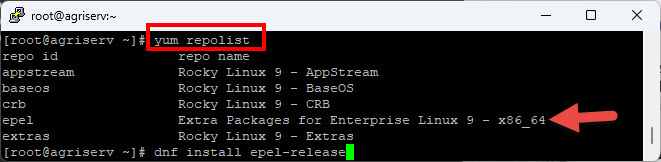การติดตั้ง EPEL Repository บน Rocky Linux 9
1. ติดตั้งด้วยคำสั่ง
dnf install epel-release
2. ตรวจสอบ
[root@agriserv ~]# yum repolist
repo id repo name
appstream Rocky Linux 9 – AppStream
baseos Rocky Linux 9 – BaseOS
crb Rocky Linux 9 – CRB
epel Extra Packages for Enterprise Linux 9 – x86_64
extras Rocky Linux 9 – Extras
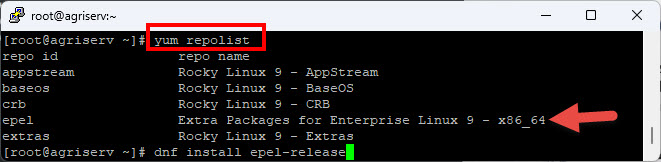
3. กรณีต้องการติดตั้ง Package ภายใต้ EPEL Repo
# dnf –enablerepo=”epel” install <package_name>
OR
# yum –enablerepo=”epel” install <package_name>
เช่น
yum –enablerepo=epel info htop
Note.
ไฟล์เก็บคอนฟิกอยู่ที่ /etc/yum.repos.d/epel.repo
—
Write by SysAdmin Knowledge
https://www.sysadmin.in.th
January 24, 2023