การติดตั้ง Nginx บน Rocky Linux
1. ทำการอัปเดทระบบ
sudo dnf update
2. ติดตั้งแพ็กเกจ Nginx
sudo dnf install nginx
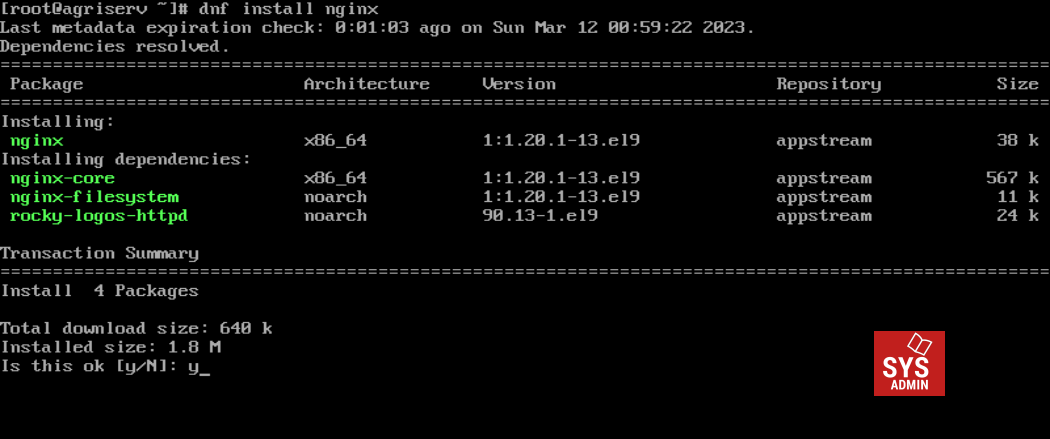
3. ทำการสต๊าทระบบพร้อมกำหนดให้ทำงานตอนบู๊ตระบบ
sudo systemctl start nginx
sudo systemctl enable –now nginx
4. ตรวจสอบสถานะ nginx
[root@agriserv ~]# sudo systemctl status nginx
5. ตรวสอบเวอร์ชั่น Nginx
[root@agriserv ~]# nginx -v
nginx version: nginx/1.20.1
6. กำหนดให้สามารถผ่าน Firewall ได้
sudo firewall-cmd –permanent –zone=public –add-service=http
sudo firewall-cmd –permanent –zone=public –add-service=https
sudo firewall-cmd –reload
sudo firewall-cmd –permanent –list-all
7. ทดสอบด้วยคำสั่ง
curl -I http://your-ip-address
curl -4 yourname.com
เช่น
curl -l http://192.168.1.52
8. เปิดเว็บเบราเซอร์ พิมพ์ URL ทดสอบ
http://IP_Address/
เช่น
http://192.168.1.52
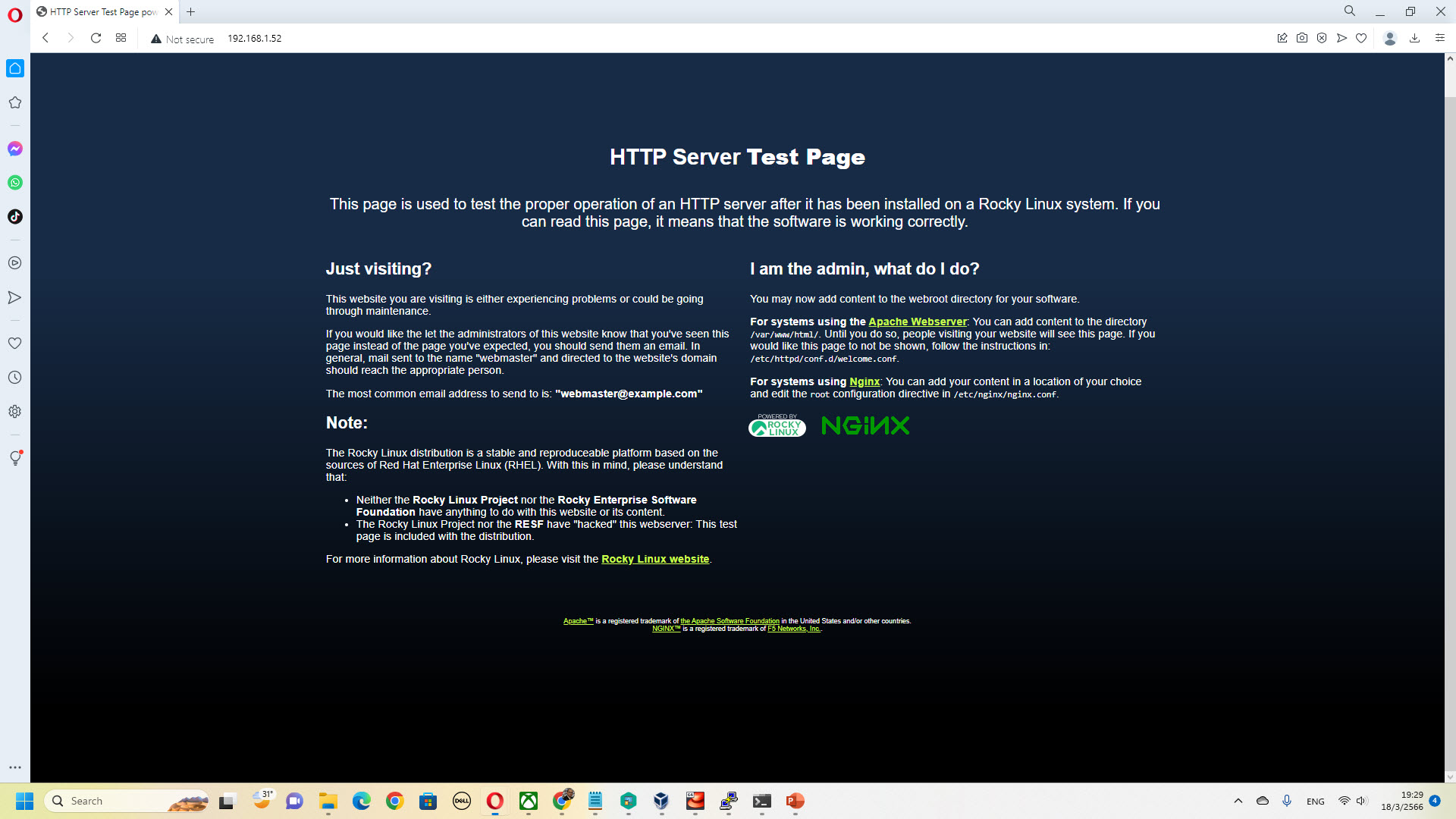
—
Write by SysAdmin Knowledge
https://www.sysadmin.in.th
January 13, 2023


