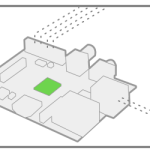โปรแกรมบริการเว็บไซต์ (Web Server) ที่นิยมใช้งานในปัจจุบันมีหลายค่าย เช่น
1. Apache HTTPd Server (นิยม)
Apache, also known as Apache HTTP Server, is a widely used open-source web server software. It was initially developed in 1995 and has since become one of the most popular web server platforms in the world. Apache is known for its stability, security, and flexibility.
Apache is capable of serving static and dynamic web pages over the internet. It supports various operating systems, including Unix-like systems, Linux, Windows, and macOS. Apache is highly extensible and can be customized through modules, enabling additional functionality such as URL rewriting, authentication, and server-side programming language support.
Apache uses a modular architecture, allowing administrators to enable or disable specific features as needed. It also includes robust security mechanisms, such as access controls and SSL/TLS encryption support, ensuring secure communication between clients and the server.
With its long history and large community support, Apache has established itself as a reliable and versatile web server solution, powering countless websites and applications worldwide.
Apache Tomcat is an open-source implementation of Java servlet engine, Java Expression Language, and Java Server web pages. It comes across as an ideal option for developers who are building and deploying Java-based applications.
Strictly speaking, Tomcat is not your ordinary web server like Nginx or Apache. It’s a Java servlet that comes with extended functionality for interacting with Java servlets while at the same time implementing technical specifications such as JavaServer Pages (JSP), and Java Expression Language (Java EL).
3. Ngnix (นิยม)
NGINX, created by Igor Sysoev in 2004, is a highly performant web server and reverse proxy designed for managing numerous simultaneous connections, tackling the C10k problem. Its asynchronous, event-driven architecture efficiently handles multiple connections with minimal resources.
It serves static content, manages SSL/TLS, and supports HTTP, HTTPS, WebSocket, and HTTP/2 protocols. NGINX excels in delivering static files and acts as a reverse proxy, distributing client requests to backend servers, optimizing load balancing, caching, and improving application performance.
Offering a flexible configuration system, NGINX supports URL rewriting, access control, and an extensive ecosystem of third-party modules for added functionality.
5. NodeJS (นิยม)
This might come as a shocker. Yes, NodeJS is primarily an open-source and cross-platform server-side runtime environment used for building web applications in Javascript. However, it’s also bundled with an http module that provides a set of classes and functions that extend its functionality and enable it to play the role of a web server.
Lighttpd is a free and open-source web server that is specifically designed for speed-critical applications. Unlike Apache and Nginx, it has a very small footprint (less than 1 MB) and is very economical with the server’s resources such as CPU utilization.
Distributed under the BSD license, Lighttpd runs natively on Linux/Unix systems but can also be installed in Microsoft Windows. It’s popular for its simplicity, easy set-up, performance, and module support.
Lighttpd’s architecture is optimized to handle a large volume of parallel connections which is crucial for high-performance web applications. The web server supports FastCGI, CGI, and SCGI for interfacing programs with the webserver.
Written in Go, Caddy is a fast and powerful multiplatform web server that can also act as a reverse proxy, load balancer, and API gateway. Everything is built-in with no dependencies and this aspect makes Caddy easy to install and use.
By default, Caddy supports HTTPS and easily takes care of SSL/TLS certificate renewals. The lack of dependencies increases its portability across various distributions without any conflict in the libraries.
It’s an ideal web server for running applications written in GO and offers full support for IPv6 and HTTP/2 to enable fast HTTP requests. It also supports virtual hosting, advanced WebSockets technology, URL rewrites, and redirects, caching and static file serving with compression, and markdown rendering.
8. OpenLiteSpeed Web Server
OpenLiteSpeed is an open-source web server designed for speed, simplicity, security, and optimization. It’s based on the LiteSpeed Enterprise Web server edition and provides all the essential features in the Enterprise edition.
Jetty is another popular Java-based web server and servlet container known for its focus on performance and scalability. Like Apache Tomcat, it supports JSP and Java Servlet technologies, allowing developers to build dynamic web applications using Java.
One of the key features of Eclipse Jetty is its modular architecture, which allows developers to enable only the necessary components, reducing the server’s footprint and improving performance. Jetty’s support for non-blocking I/O operations increases its efficiency in handling simultaneous connections, making it an ideal choice for high-traffic applications. Eclipse Jetty also offers integrations with various Java frameworks and libraries, such as Spring and OSGi, providing developers additional flexibility and functionality for their applications.
10. Hiawatha Web Server
Written in C, Hiawatha is a lightweight and secure web server built for speed, security, and ease of use. Its code and features are highly secure and can ward off XSS and SQL injection attacks. Hiawatha also allows you to monitor your server using a special monitoring tool.
Cherokee Web Server is another user-friendly option, boasting a web-based configuration interface that simplifies setting up and managing your server. This intuitive interface lets you easily configure server settings, monitor performance, and manage security features without diving into complex configuration files.
Cherokee also includes built-in support for SSL/TLS, ensuring that your site remains secure. In addition, it offers virtual hosting capabilities, making it possible to host multiple websites on a single server.
12. H2O Web Server
H2O is another Linux web server, known as a high-performance open-source web server designed with a focus on speed, modern protocols, and security. Compared to previous Linux web servers, H2O is a next-generation HTTP server that provides quicker user replies while using less CPU and memory bandwidth.
The server is a modern, optimized web server that supports and utilizes advanced technologies like HTTP/2 and QUIC, enhancing web communication speed and efficiency through multiplexing and reduced latency.
Because of its low latency and high throughput design, it is a desirable choice for applications where performance is crucial. H2O makes efficient content delivery possible with capabilities like connection collapsing and server push.